Configuring the WS460c Graphics Expansion Blade configuration with HBA
|
NOTE: This unique configuration is for users who want to use a single mezzanine card with the graphics expansion blade. (For example, using a HBA to connect to storage.) This configuration permits the use of only one PCIe slot on the graphics expansion blade. |
- Place the host bus adapter (1) into mezzanine slot one, and then tighten the screws (2).

- Place the expansion cable card (1) into mezzanine slot two, and then tighten the screw (2).

- Slide the graphics expansion blade onto the workstation blade.

- Remove the screws (1), and then remove the PCIe slot card (2) from the graphics expansion blade.

- Insert the graphic card into PCIe slot one.

- Replace the graphic card fan cover.

- Locate the dipswitch on the left side of the PCIe slot card, and then flip switch 2 to ON.

- Replace the PCIe slot card on the graphics expansion blade (1), and then tighten the screws (2).

- Insert the graphic card power cable.
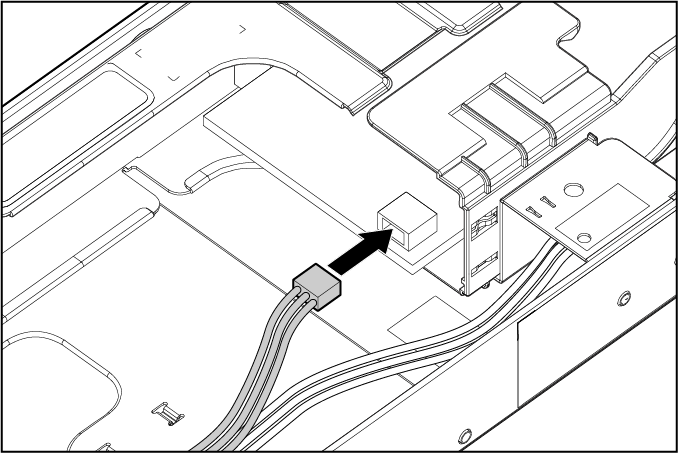
- Insert cables into the graphic expansion cable mezzanine card.

- Insert cable 4 to slot 2 (1), and then insert cable 3 to slot 1 (2).

- Slide the cover onto graphic expansion blade.
